7 tips to help you shop safely online

Today, bringing the outside world to the comfort of your own home is easier than ever. You can stream films, do the weekly food shop from your sofa, and order restaurant food straight to your dining table, all in a few clicks.
The facts say it all. According to a 2019 report by JP Morgan, the UK’s online retail sector has been predicted to grow nine percent per year over the next three years. France and Germany are the second and third largest e-commerce markets respectively, together representing a third of all e-commerce activity in Europe.[1] While growth may change, e-commerce is clearly popular.
As you pay for more goods and services online, you want to make sure you’re doing so safely. Visa and your banks work hard to keep your payments safe– using multiple layers of security to prevent fraud, protect your data, and help you get your money back if someone uses your card without your permission.
But there are also a few things you can do to keep safe when shopping online:
- Use a safe, quick, and easy way to identify yourself: New European regulation means that banks will start to ask for more identification when you’re paying online – in an attempt to make sure the payment is coming from you, and not from a fraudster. If it’s an option, set up methods like fingerprints or facial recognition on your phones and within your banking apps. This will give you a quick, easy, and safe way to pay online.
- Look for the “s”: When paying online, check the URL to ensure it begins with "https://". The "s" at the end indicates a secure connection. Additionally, check that the name of the web page does not contain spelling errors or strange characters
- Be on the alert – signing up for transaction alerts means you can see when your account has been used for a purchase. Tell your bank if you spot unusual payments that you do not think you’ve made – Visa has a “zero liability” policy that may help you get your money back if someone else has fraudulently used your card.
- Get to know “chargebacks” – Also known as a “dispute”, a chargeback is a way for your bank to reclaim funds from a retailer’s bank when you don’t get the goods or services you paid for on your Visa debit or credit card, including if a retailer has gone out of business. Examples could include if a flight you’ve paid for using Visa has been cancelled because the airline has gone into administration, or the t-shirt you ordered arrived three sizes too small and the shop won’t take it back. If you’ve had no luck with the merchant directly, and your tour operator or insurance doesn’t cover it, you could try calling your bank to make a chargeback claim. Chargebacks are not a legal right, and there is no guarantee, but it’s good to know this option is available and Visa requires your bank to at least assess the claim fairly.
- Beware of phishing scams – Be careful of unsolicited and suspicious emails or phone calls. They may try to steal personal information like your account number, username and password. If in doubt, do not click on any links or download files.
- Use “tokens” and one-click services to pay safely and easily – When you load your card into your phone, and when you load it into some merchant apps, your card data is often replaced by a digital “token” – meaning your card details aren’t stored, keeping them even safer. With some shops you can use one-click-payments which means you just need to set it up, prove you are the right cardholder, and then you can shop online easily without the need to insert your card details every time.
- Update system and application software – Install the latest software on your computer, tablet or phone. Technology companies work hard to keep you safe – updating your software helps them to protect you from vulnerabilities.
Finally, remember that if you think you have been defrauded, just call your bank and explain the situation – they can often help you claim your money back.
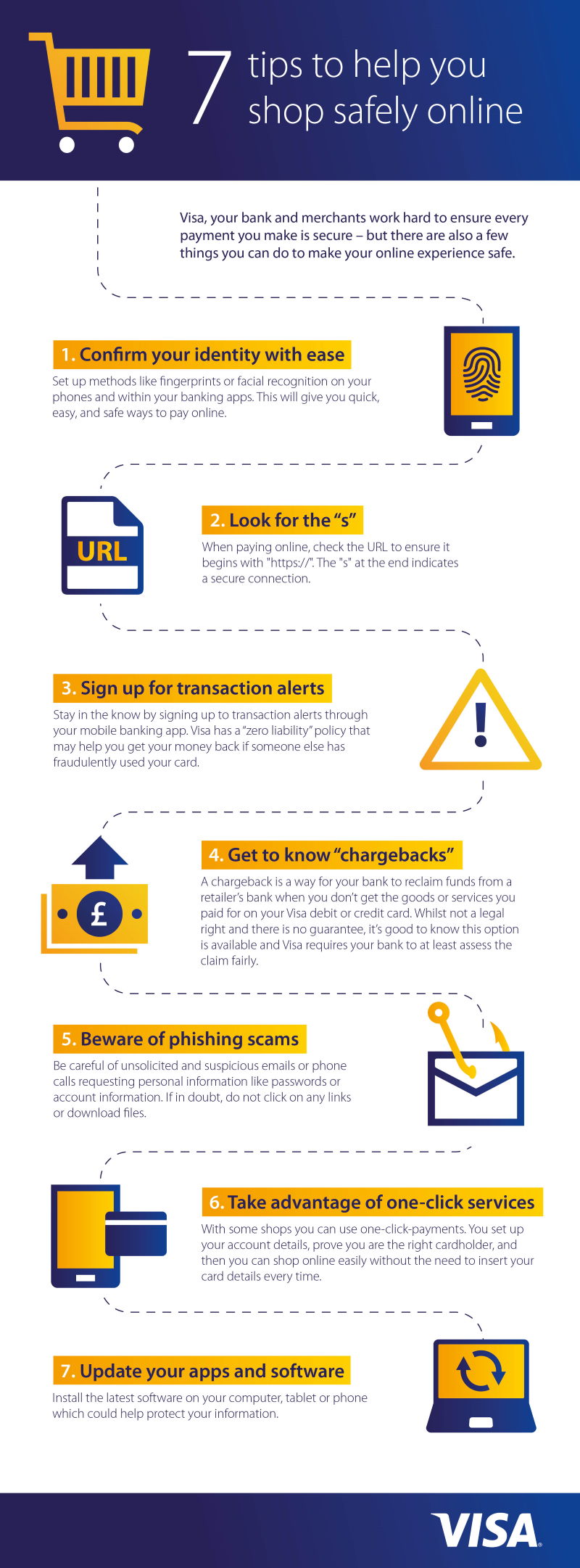
Examples, research and recommendations are provided “AS IS” and intended for informational purposes only and should not be relied upon for operational, marketing, legal, technical, tax, financial or other advice. Visa Inc. does not make any warranty or representation as to the completeness or accuracy of the Information within this document, nor assume any liability or responsibility that may result from reliance on such Information. The Information contained herein is not intended as legal advice, and readers are encouraged to seek the advice of a competent legal professional where such advice is required.
[1] JP Morgan’s 2019 Global Payments Trends Reports